Can you imagine what you can build if you could just connect your mobile phone (smart or old) with your NXT?! This guide will help you but you must know what you are doing. Note: This guide is only for the LEGO Mindstorms NXT.
1. Using old mobile phone
You can still do some awesome stuff with your old mobile phone if you have just the right software for it. You can for example control the motors of your NXT or use the phones camera etc.
To do this you first have to download the “Mobile application software“ and check in the Compatibility file if you have the same or a similar kind of mobile phone. Next your phone must be Bluetooth enabled and capable of running Java.
Copy the correct installpackage to your mobile phone and install it.
Tip: Copy all files to your mobile phone and check which one works for you.
If you can install the application but if the connection still doesn’t work, you can also check if the NXT Mobile Application is supported by NXT brick. The following NXT bricks versions (or later) support the NXT Mobile Application:
FW 1.03
AVR 1.01
BC4 1.01
(You can find your version numbers on the NXT brick under “Settings”…”NXT Version”)
If it works properly you can do a lot of cool stuff. Namely:
Remote Control
This enables you to control two motors on the NXT. Use the joystick/command wheel on your phone to go forward, backwards, stop – or you can choose to control one motor at the time. If your NXT model have wheels it will be much like a remote controlled car.
Program Control (mostly used)
This mode enables you to control any of the programs on your NXT. First select the program you want to control and then you can send command messages to your NXT by pressing the numeric keys on your phone. What the NXT does when you press the keys depends entirely on your program.
Tip: Download the two NXT-program examples above for an easy introduction to program control.
Collected Data
If the NXT can make your phone take photos, this is where you can find them. Have you made a program that sends data to your phone, this is where you can find it as well, for instance be readings from the sensors.
Note: Collected data and images are deleted from the camera when you close the application.
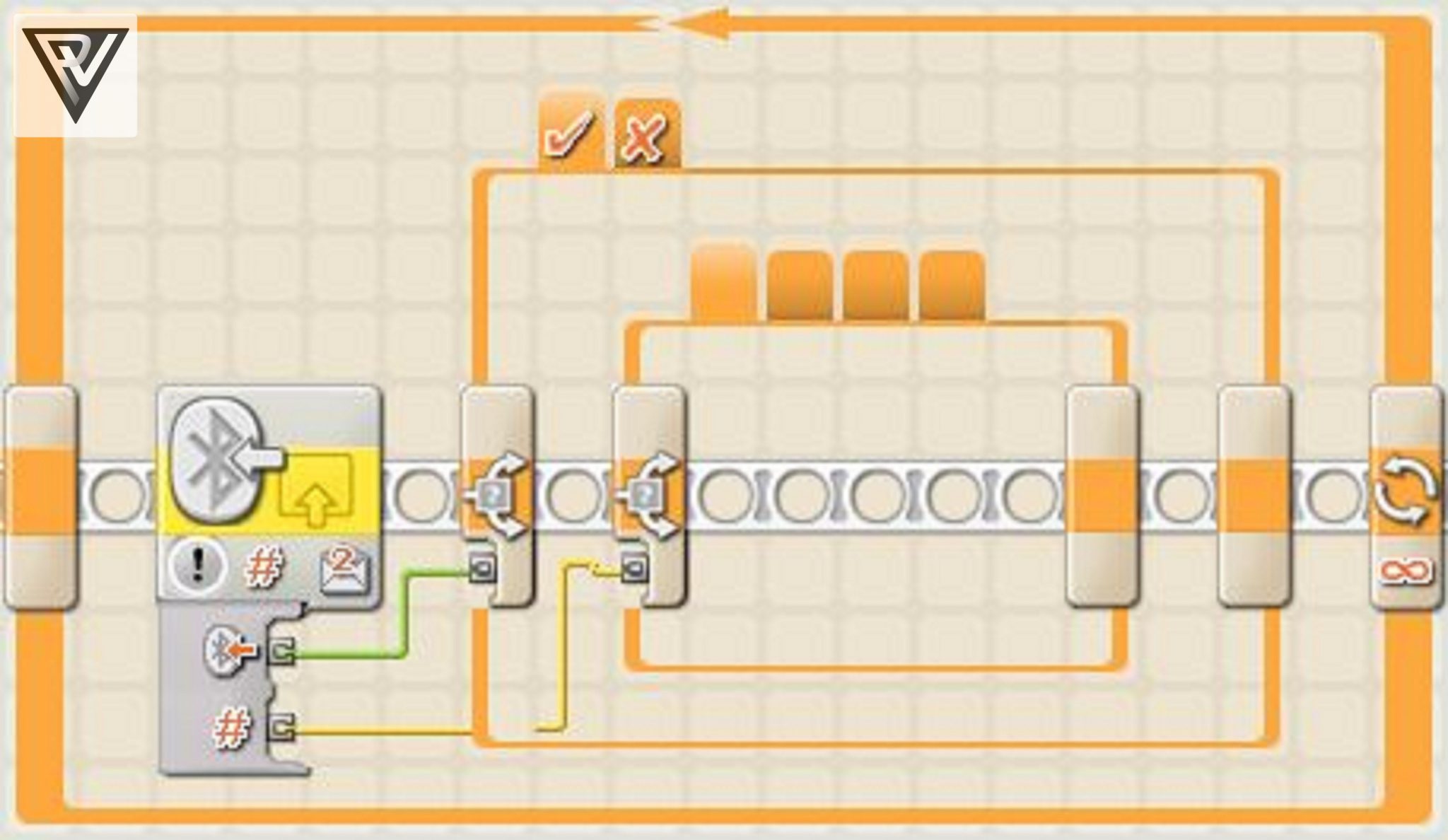
2. Using your smartphone
There is also an application available in the Google play store which works perfectly. It does exactly the same as the application on the old phones but you have more freedom.
The easiest way to install the app on your smartphone is to visit this page mobile and to download it from there.
Tip: Scan this QR-code with your smartphone to visit this page mobile.
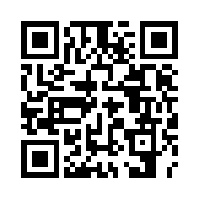
This app is available on Google play:
Now you can control any of the programs on your NXT. First select the program you want to control on your NXT and then you can send command messages to your NXT by pressing the numeric keys on your smartphone. What the NXT does when you press the keys depends entirely on your program.
Tip: Download the two NXT-program examples below for an easy introduction to program control.
