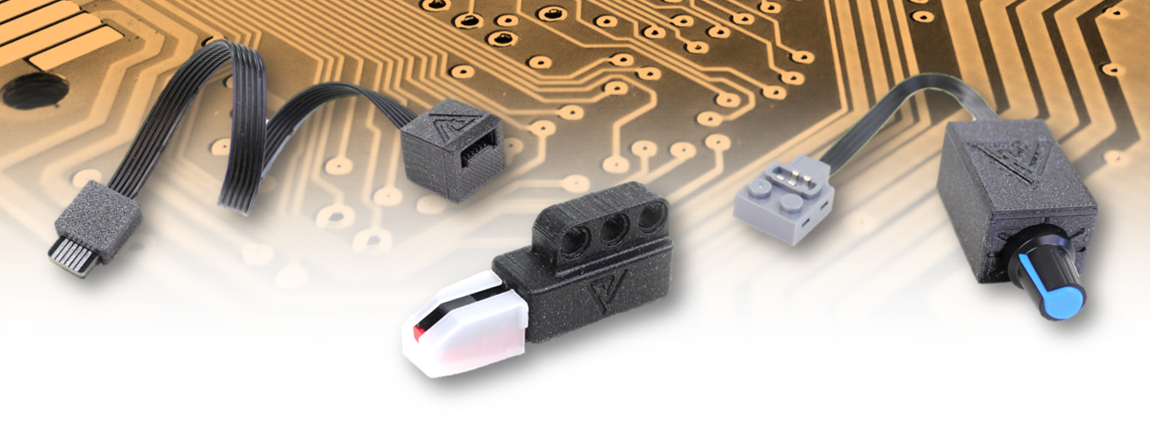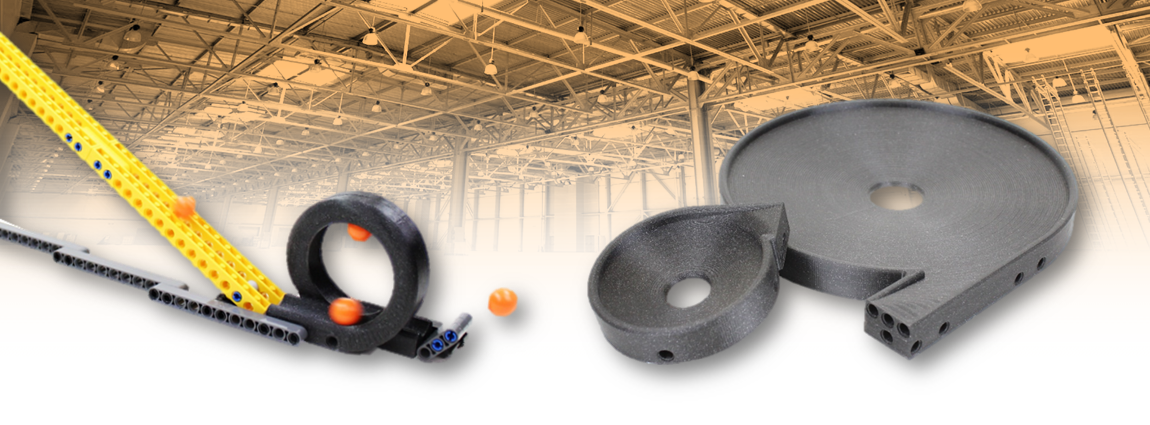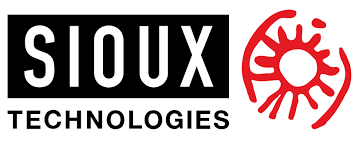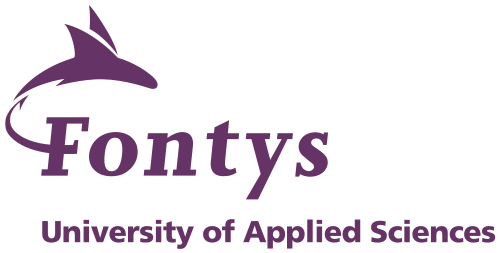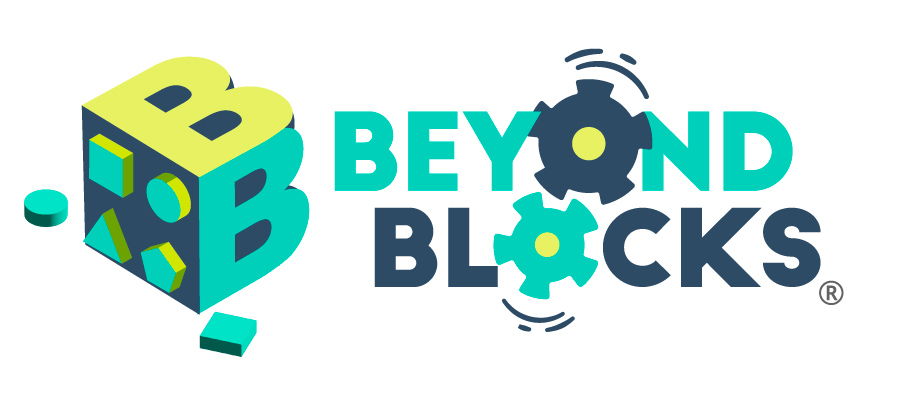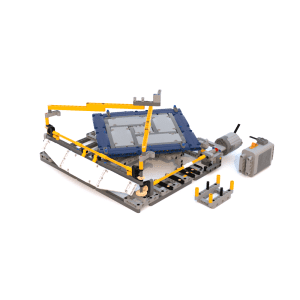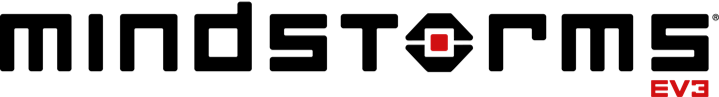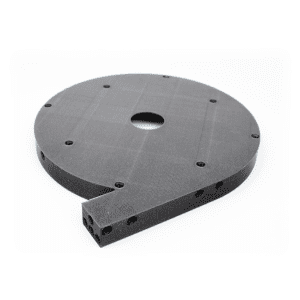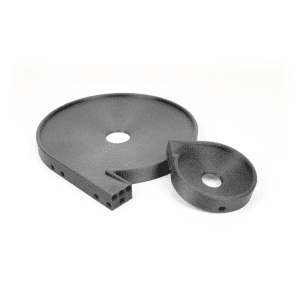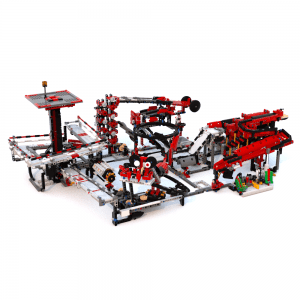Tomorrow is the big day! The building instructions and video of our latest GBC 52 Flight Fair will be available tomorrow.
For now, let us take a closer look at the cover picture. This Great Ball Contraption is completely made from parts of the official LEGO 42152 Firefighter Aircraft set. Can you spot all the elements?
- GBC 52 Flight Fair – 42152 Alternate Build
- LEGO 42152 Firefighter Aircraft