It has never been easier to build a complete Great Ball Contraption (GBC) loop yourself! It features multiple GBC modules which all work together in harmony to make a full loop so the ball flow will never end. This GBC is entirely built using only parts from the LEGO 42129 4x4 Mercedes-Benz Zetros Trial Truck set and can be referred to as Alternate Build of the 42129. When building this GBC it makes sure you master the GBC building techniques and tricks so that you eventually also can build your own GBCs. The whole machine is powered by multiple LEGO motors which comes with the LEGO 42129 set and controlled/programmed via the official LEGO Powered Up App or Pybricks.
Sort GBC Balls your way!
The GBC 57 Robot Control is definitely unique in its sort! Never before was it possible to create complex music with GBC Balls. Well, now you can! This monstrous machine is big in every direction. With a footprint of 43 cm (17 inch) by 57 cm (23 inch) and a height of 68 cm (27 inch), this GBC is one of the bigger and taller GBCs we have created.
First the GBC Balls go up on the Vertical Conveyor Lift. This basic lift system makes for a reliable system to transfer the GBC Balls up. After the balls are dropped off at the top they roll via a few paths to the Music Box Module. This module is a complex system of precisely designed levers and axles which control what notes to play at what time. It consist out of the Ball Divider Arm, The collection rows with Ball Pusher Pins, Programming Wheel and the Xylophone Keys.
Once the GBC Balls are in the collection rows they are waiting to be picked up by the Ball Pusher Pins. These pins move up and down and only push the first GBC Ball over the edge. Here they will hit the correct Xylophone Keys (optional) in the middle and fall down to a vertical zig zag shaft onto the Ball Table Pusher. The Xylophone Keys are optional as the GBC Balls will always fall and complete the loop. However, they are required if you want to create music with the machine.
The Programming Wheel is, by default, powered by a motor and makes the wheel rotate with a constant speed (Automatic Mode). There is however an option to drive the wheel manual so you are part of the machine and have full real time control. To do this, simply push down on the red clutch (left side). This enables Manual Mode. Use the handle on the right side to drive the Programming Wheel. A clever mechanism is in place to prevent the wheel to rotate in the wrong direction.
Geek Speak: A Bit (binary digit) is the smallest unit of data that a computer can process and store. A Bit is always in one of two physical states, similar to an on/off light switch. The state is represented by a single binary value, usually a 0 or 1. However, the state might also be represented by yes/no, on/off or true/false or, as in our case, black Technic pin/no black Technic pin.
The Programing Wheel consists out of 32 rows where we can attach 8 pins on each. This makes a total of 32 x 8 = 256 pins which is 256 Bits.
As you know that 1 Byte stores 8 Bits, we can conclude that the Programming Wheel holds 256 / 8 = 32 Bytes.
To put things in perspective.
– Popular 3.5 inch Floppy Disk (Saving icon) holds 1.474.560 Bytes
– 1 GB USB Stick holds 1.000.000.000 Bytes 🤯
– 4 minute song is 44,336,000 Bytes
Our Programming Wheel is by today’s standard not the most efficient way to save data but it is for sure the coolest ;)
All GBC Balls will eventually collect on the Ball Table Pusher. You may recognize this module from the funfairs where this is normally done with coins. A table slowly moves in and outwards to collect GBC Balls and pushes them in 2 stages of the table. On the same platform there is also a Ball Table Shaker which makes the front row of table plates move up and down, left to right and back to front. This can be turned on and off in the software, as you like. Both table mechanisms make sure that the GBC Balls will exit the table quickly so they can be reused again to play music.
At the front side is a ball return path which by default directs the balls to the left where they will be picked up again on the Vertical Conveyor Lift. In this way the machine can work all by itself. You can also use this machine in a bigger layout. Simply tilt the return path to the right. This is explained in the building instructions.

Fun Fact
The LEGO 42129 4x4 Mercedes-Benz Zetros Trial Truck set includes multiple motors and a smart hub. So what can we do with that? Checking the inventory of the LEGO set we noticed a few usefull parts for making a robotic arm. From there on we started thinkering with different ideas to incorporate this into a GBC module. How cool would it be if you can sort GBC Balls by color using this robot arm? But there is no color sensor included. Luckily LEGO makes a color sensor which we can use for that. It will be an optional part for making the GBC work.
- LEGO set 42129
- GBC 57 Robot Control – 42129 Alternate Build
- GBC 57 Robot Control – 42129 Alternate Build
Work Together – Enhance building skills
The whole GBC is split into different parts/modules which are assembled together during the build. Ideal for working in groups as each builder can work on a sub assembly and later click everything together. Because of this construction and flexibility it is also always possible to separate the modules again and make your own unique configuration or use modules as separate machines.
A really cool feature of the GBC 57 Robot Control is its ability to convert with ease into a GBC Layout Module. You can simply add your other GBC Modules to the left side and drop the GBC Balls on the input bin of the Vertical Conveyor Lift. An output on the right side can carry the GBC Balls to the next GBC Module. Simply tilt the return path to the right so that GBC Balls can take another route and enter another GBC. In this way you can easily connect this GBC to all our other GBCs to make the loop even bigger. More information in the building instructions. Clean and simple: Convert with ease.
It is possible to move the whole structure at once. We advise to place the GBC on a solid plate while moving.
Footprint GBC 57 Robot Control: 43 cm (17 inch) by 57 cm (23 inch).
Building Instructions Preview
Try before you buy. We completely understand. See the building instructions previews on the left or try one of our free building instructions.
Upgrade your GBC 57 Robot Control
In the building instructions is explained how to easily upgrade the GBC 57 Robot Control with various parts.
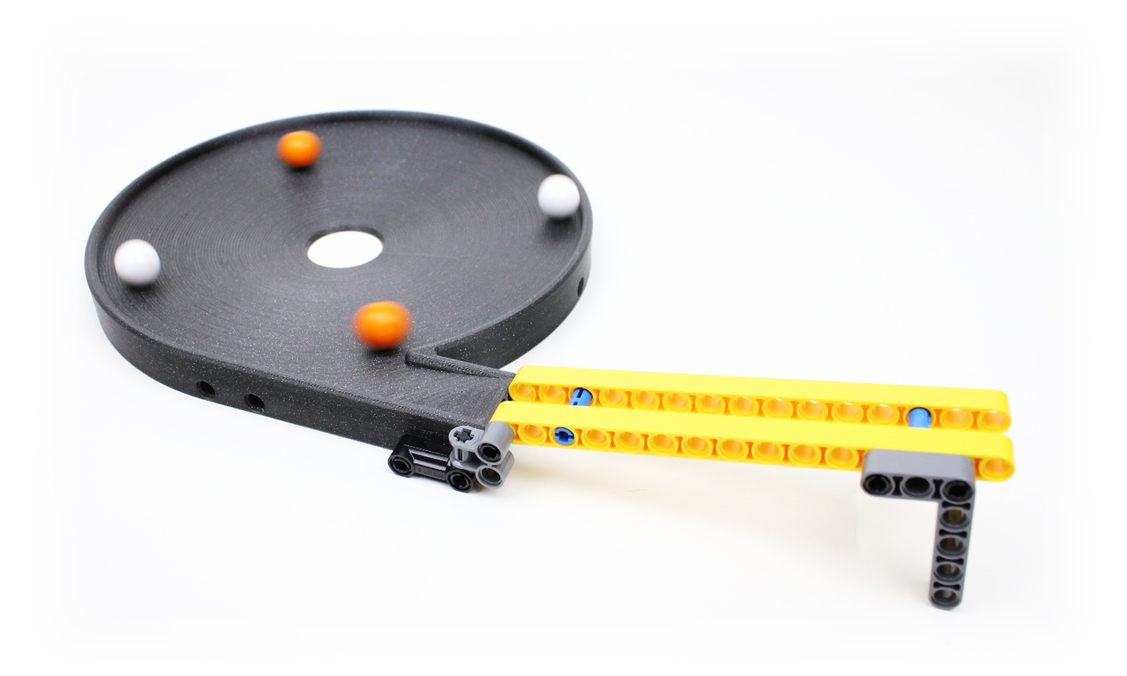
GBC Funnels
Learn more!

USB Power Box
How cool is that!
Learn more!
The GBC 57 Robot Control all over the world
Upload today & Check all other Fan Builds










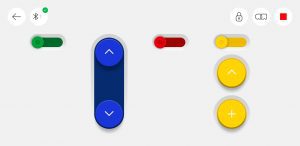








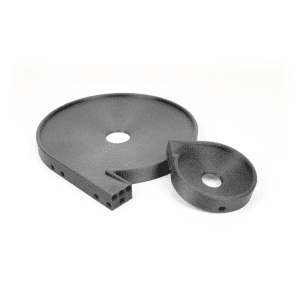




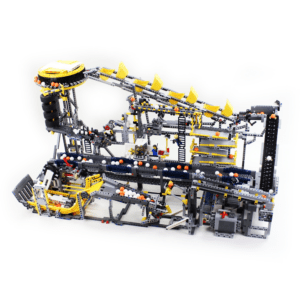
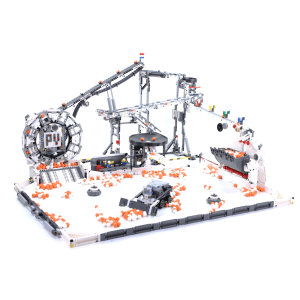



Reviews
There are no reviews yet.