If you use any 3th party USB powered lighting for your LEGO models, you know the drill! A separate power supply is necessary to shine up those lights. Be it another battery pack or a wall outlet. It takes valuable space and weight in your models, plus you need another set of batteries. Well, not anymore!
With our USB Socket Cable you can easily power any USB hungry lighting/device in your models from a well-known LEGO Power Functions Battery Box or LEGO Powered Up Hub!
Plug & Play
We have developed a compact and powerful USB Socket Cable which is 100% compatible with many LEGO power systems. No electronics knowledge is needed and our USB Socket Cable takes care of converting the power as efficient and optimal as possible. Installation is quickly done by connecting the power connector to the compatible LEGO power system and connecting your USB lighting/device to the full functioning female USB-A socket available on the other end. After connecting you can turn the USB power on and off via the physical controller or app. Great to use on models which already have a LEGO battery box/hub installed or if you don’t want to mess with other power supplies.
Does your lighting/device have a male USB-A plug on one end? Great, then it will work! Save space, weight, time and stress as you don’t need double batteries anymore.
Compatibility & Use Cases
To make our USB Socket Cable as flexible as possible you can choose between multiple power connectors. Note that the USB Socket Cable does only deliver power and no data exchange is possible via this cable!
The list below shows the compatibility for each Power Connector and how to use.
- PF/PF Connector
Top and bottom of the power connector is interfaced to the LEGO Power Functions System. Connect the USB Socket Cable to any LEGO PF Battery Box, LEGO PF IR Receiver or SBrick/BuWizz to deliver power to the USB-A socket. It should be noted that you have to power the USB Socket Cable the same way as a regular LEGO motor. See for example the LEGO Power Functions Battery Box #8881 and #88000. When connected you can turn the power on and off, similar to controlling a motor spin clockwise or counter-clockwise. If you are using a programable battery box like SBrick or BuWizz you should drive a motor output to make it work.
- PU Connector
Connect the USB Socket Cable to any LEGO Powered Up Hub/Battery Box. When connected you can turn the power off and on. In the LEGO Powered Up App you can use the led block to toggle the power on and off, similar to controlling the official LEGO Light LEGO.com: 88005 . Want to create custom animations with your USB Socket Cable like blinking and fading? See also the software tab above for more info. All the LEGO Powered Up Hubs listed below will work, and more.
LEGO.com: 88006 LEGO.com: 88009 LEGO.com: 88012 LEGO.com: 88015 LEGO.com: 88016
To test if the USB Socket Cable is working properly you can test it with our sample programs. You can find these and more information in the software tab above. Simply connect the USB Socket Cable to a LEGO PU Hub – port A. When pressing the green play button, the USB Socket Cable should turn on. Click to enlarge.
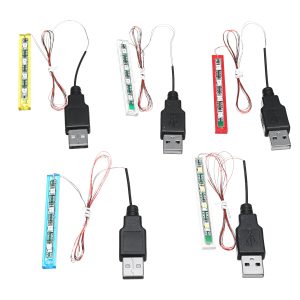
All lighting systems which work on USB work with this. Use for example systems from Lightmybricks, Brickstuff, Lightailing, Briksmax, Brickloot and many more! As long as your lighting/device can be powered via a normal USB-A connector, then our USB Socket Cable can power it.
Power your lights with our USB Socket Cable for your LEGO city, remote trains, cars and more!

Customization options
Although we already offer many electronic products, there may always be something specific you need for your project. We like to listen carefully and are always open for suggestions from the LEGO community. That means you! Get in touch with us to describe your needs and we can make a custom product for you. This can be a variation on an existing product from us or something completely new. If it is a popular request we may eventually turn it into an official product.

Rebuild your LEGO sets ...
Explore the wonderful world of Great Ball Contraptions and start engineering with our building instructions (Preview) right away! Get many more build and play hours from the LEGO set you already have! All our models are so called Alternate Builds, which are models entirely made from parts of an existing LEGO set. This makes it really easy to get yourself started today with the greatest feat of LEGO engineering there is. But it is so much more than that.
The USB Socket Cable all over the world
Upload today & Check all other Fan Builds

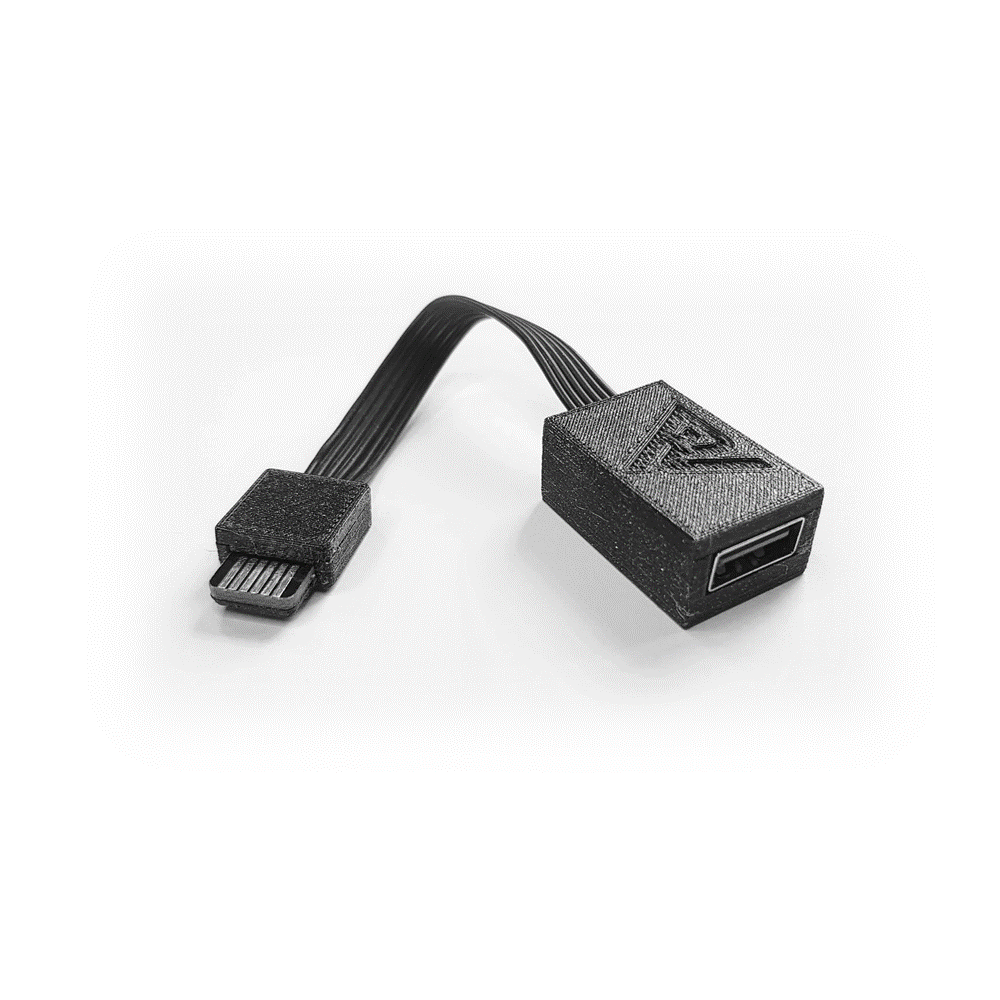


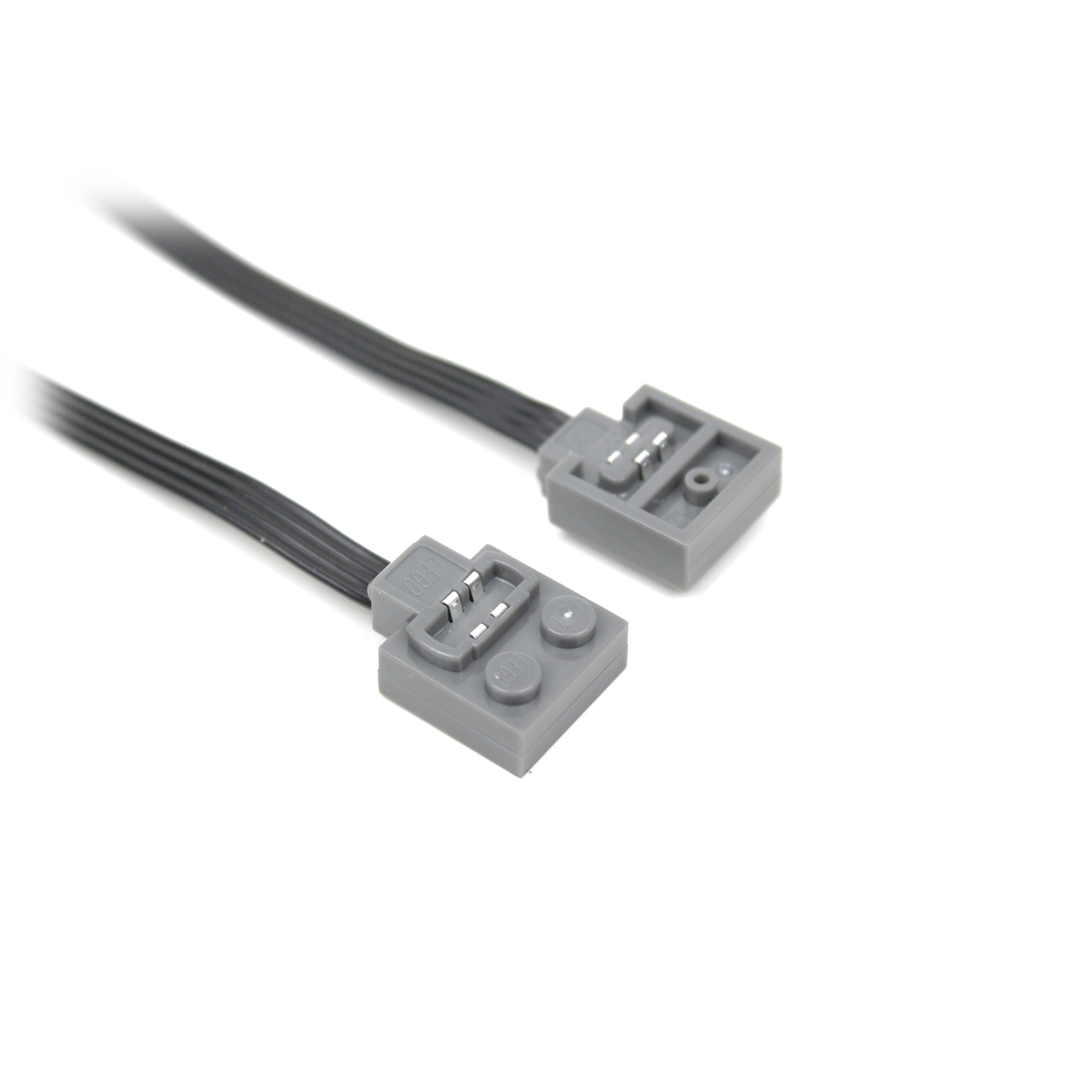

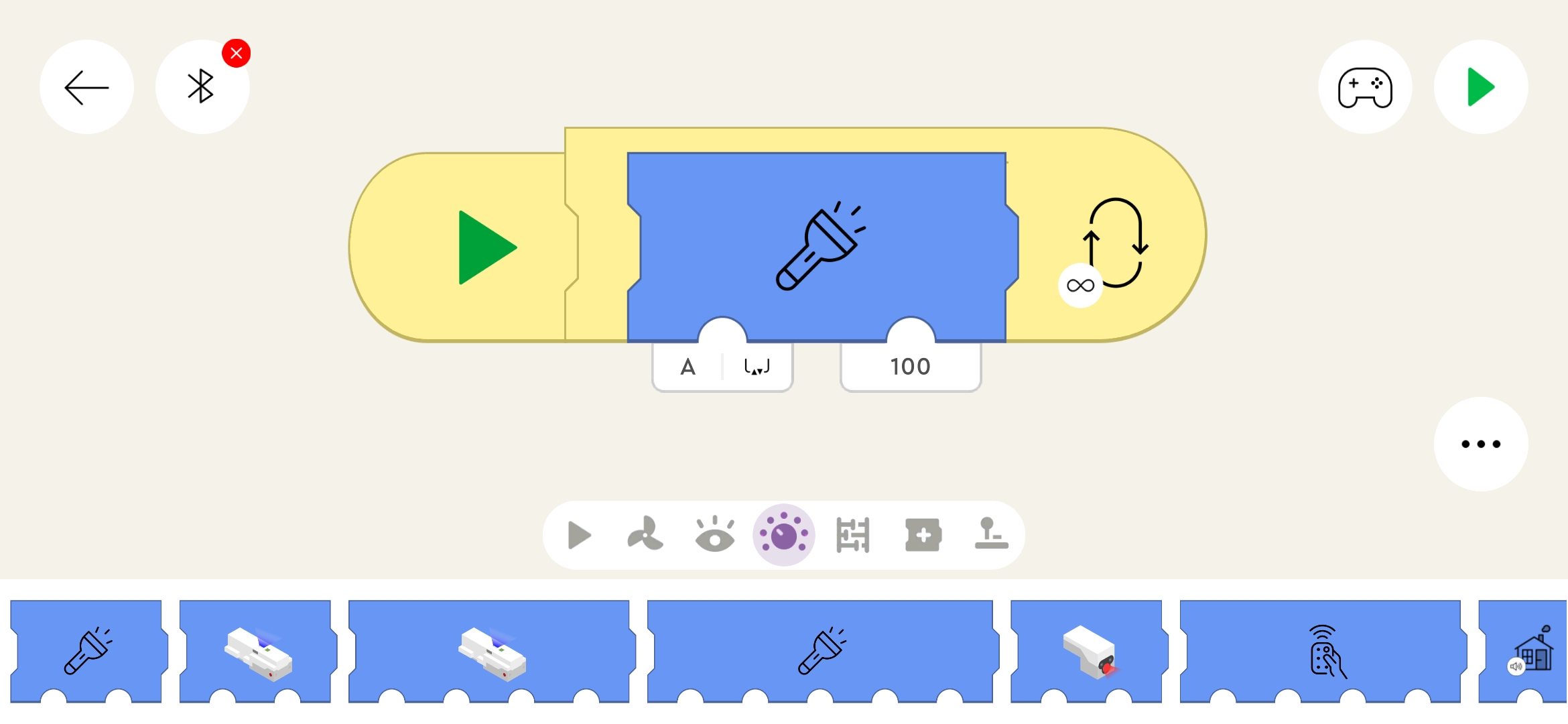





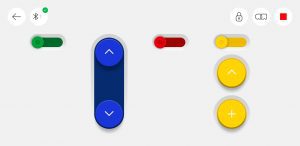



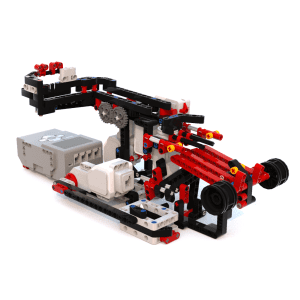

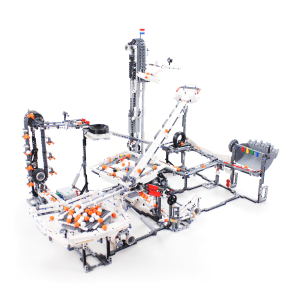
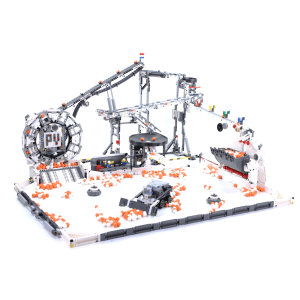
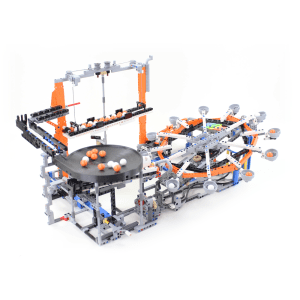

Harry Finch –
Had to get this soo much sooner!! Now I can finally add my other lights to models without adding yet another power source, hence if your model already used Power Functions or Powered Up motors or lights. The big win for me is also that it saves soo much space so I can make my models smaller. Need to get another one soon