It has never been easier to build a complete Great Ball Contraption (GBC) loop yourself! It features a very sturdy lift system which which will bring your GBC layout to a higher lever, literal. This GBC is entirely built using only parts from the LEGO 42146 Liebherr Crawler Crane LR 13000 set and can be referred to as Alternate Build of the 42146. When building this GBC it makes sure you master the GBC building techniques and tricks so that you eventually also can build your own GBCs. The whole machine is powered by a single LEGO motor which comes with the LEGO 42146 set and controlled/programmed via the official LEGO Powered Up App or Pybricks.
Bring your GBC to a higher level!
The GBC 54 Vertical Conveyor Lift is part of our bigger GBC 53 Marble Music Machine which features even more cool GBC modules after this one! First the GBC Balls can be collected in the input bin. Then the pins on the conveyor belt catches a single GBC Ball at the bottom and brings it up via the Vertical Conveyor Lift, all the way to the top. This basic lift system makes for a reliable system to transfer the GBC Balls up. After the balls are dropped off at the top they roll down via a path where they can exit the module at the top. Connect your own GBC modules next to it to complete the loop. Be creative and see what is possible with the LEGO parts you have.
Perhaps connect our GBC 46 Looping Ramp after it to bring the GBC Balls down in a cool way?! It’s all up to you!

Fun Fact
We wanted to make sure everyone can easily incorporate the GBC 54 Vertical Conveyor Lift into their existing modules. For that reason the input height is designed to meet the GBC standards. Connecting it to other modules is just a matter of hovering the input under your previous module output and you are all set.
- LEGO 42146 set – Liebherr Crawler Crane LR 13000
- GBC 54 Vertical Conveyor Lift – 42146 Alternate Build
- GBC 53 Music Marble Machine – 42146 Building Instructions
- GBC 53 Music Marble Machine – 42146 Building Instructions
- GBC 53 Music Marble Machine – 42146 Building Instructions
Building Instructions Preview
See the building instructions previews on the left or simply try these free building instructions by adding them to your cart.
Upgrade your GBC 54 Vertical Conveyor Lift
In the building instructions is explained how to easily upgrade the GBC 54 Vertical Conveyor Lift with various parts.

USB Power Box
How cool is that!
Learn more!
Get the accessories
We have GBC Balls, handy electronics products and fun accessories available. Take a look at all our accessories!

The GBC 54 Vertical Conveyor Lift all over the world
Upload today & Check all other Fan Builds
Build even more from LEGO set 42146
- Combi Deal!

GBC Pro Pack – All in one
From: Original price was: €981.85.€787.40Current price is: €787.40. Add to cart - Sale!


GBC 53 Marble Music Machine – 42146 Building Instructions
Original price was: €34.95.€29.95Current price is: €29.95. Add to cart - Combi Deal!

GBC Master Pack
Original price was: €529.10.€363.28Current price is: €363.28. Add to cart














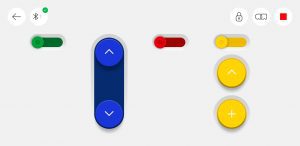



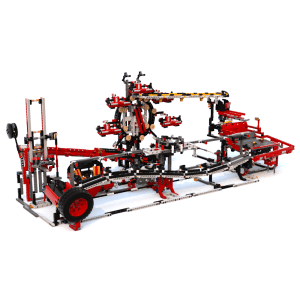


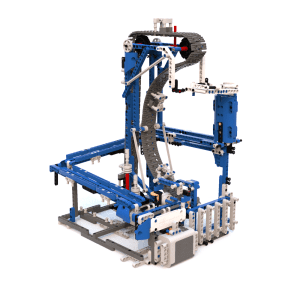

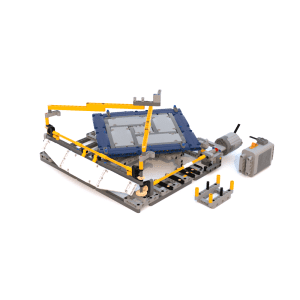
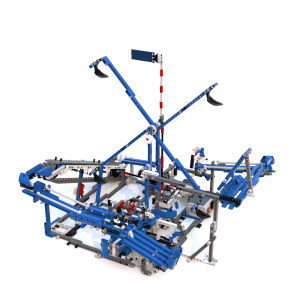

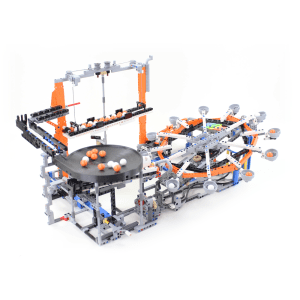

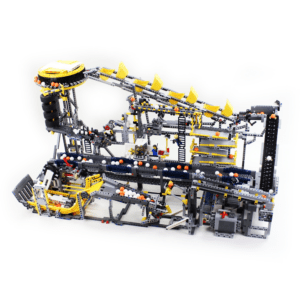
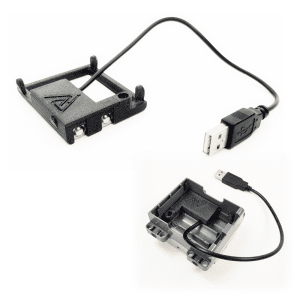
Reviews
There are no reviews yet.